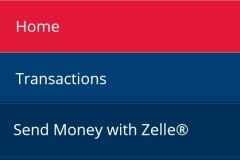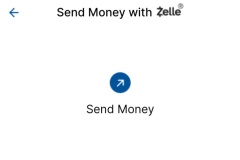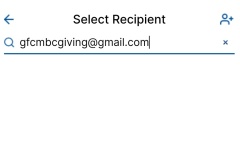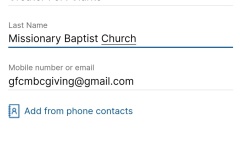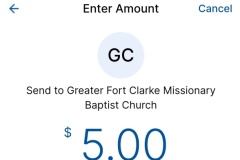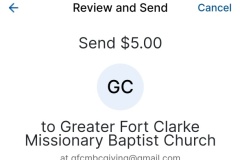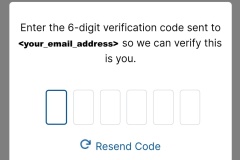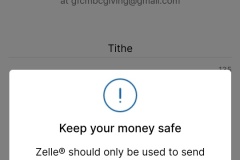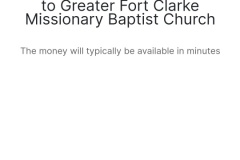Give in person
You can give by inserting cash or a check into the donation basket during Sunday morning service.
Mail a check
You can mail a check payable to ‘Greater Fort Clarke Missionary Baptist Church’.
Send your check to:
Greater Fort Clarke Missionary Baptist Church
9121 West Newberry Road
Gainesville, FL 32606
Give online with Zelle® – use gfcmbcgiving@gmail.com
Important Notice: Reported concerns with Zelle® and Bank of America
- Bank of America’s Zelle Issues: What to Know | Time
- Bank of America says problem with Zelle transactions is resolved : NPR
Important things to remember:
- Review/check your bank/credit union account to make sure there are legitimate transactions
- Report any unusual activity to your bank/credit union
Zelle® How-to
The steps below are intended to provide a general overview of how to make a donation using Zelle from your banking/credit union app. The layout/functionality of your banking/credit union app may not be exactly the same as the example below.
Click on the thumbnail to see the full image. Instructions are at the bottom of each image.
Zelle FAQs
The FAQs below were inspired by various FAQs from Zelle resources on the internet. Please consult your bank/credit union to find out if they have a mobile app and if they partner with Zelle. Also, check with your bank/credit union to better understand any daily/monthly transactional limits with Zelle.1. What is Zelle?
2. How do I use Zelle?
3. How do I get started?
4. Which banks/credit unions partner with Zelle?
5. What bank/credit union does GFCMBC use?
6. How does Zelle work?
7. How long does it take to send money with Zelle?
8. Will GFCMBC be notified when I send money?
9. What about the Zelle app? Why would I need it?
To enroll with the Zelle app, you will need to enter basic contact information, an email address and U.S. mobile number, and a Visa® or Mastercard® debit card with a U.S. based account (does not include U.S. territories). Zelle does not accept debit cards associated with international deposit accounts or any credit cards.
10. If my bank supports Zelle and GFCMBC’s bank supports Zelle (and it does), I’m good to go, right?
Yes. Just use your bank/credit union banking app with Zelle included. Please use gfcmbcgiving@gmail.com to make your donation.